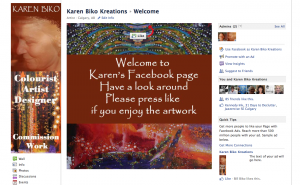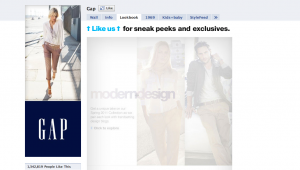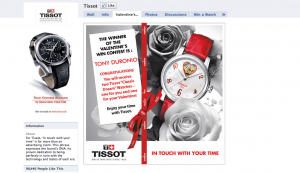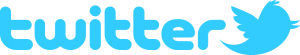Useful Online Apps
You may have guessed this already, but I spend a considerable amount of time online. Due to this, I have discovered some incredibly handy and powerful applications that can make a huge difference to anyone who works online.
Some I have learned about from podcasts and other people getting excited about them, others I have been told about by friends and others I seem to have stumbled across and now cannot live without. My intent is to see if I can provide a new tool or app every week so you can stop by check out what I recommend and perhaps add it to your online arsenal.
Let’s get started, this week’s handy app is………..
Evernote
I’m actually amazed at what a hard product this is for people to use and understand. My wife was a prime example of this. I have been using Evernote for about six months, had explained it to her a few times, loaded it on her phone and desktop and she barely touched it. Then one day she discovered the task feature and became so excited about it she started digging in to learn more about it. Now she has a pending blog post of her own about how great it is!
So let me try and explain Evernote a bit more before you classify it as just a task manager. Evernote is like taking all of the post it notes on your computer at work, your computer at home, your browser and just about everything else and taking it all into one handy cloud based application. This cloud based product can be accessed by installing an app on your smart phone and by installing the app on your desktop computer(s).
Since the information is stored in the cloud it can be accessed anywhere, from any PC or Mac, from your smart phone, wherever. Say for instance you use Evernote at home to store recipes, when you are at the store, you can use your smart phone to look up your Evernote notes and determine what ingredients you need to buy. Or say you just left a client’s office and are dashing off to the next meeting, but the client gave you a heads up they will follow up with you next Monday. You load up Evernote, leave yourself an audio message and when you get back to your desk later in the day you can replay the note.
There are also plug-ins you add to your browser that you can allow you to save bookmarks, graphics or specific web information directly into your Evernote notebook. The Evernote notebooks are where you store your information online and allow you to store different information in each notebook. If you have personal items you store, create your own personal notebook, if you have business items store them in your business notebook.
What Does Evernote Cost?
Now if you are wondering how expensive Evernote is, great news, it’s free! At least for the base version, but with 60MB per month of storage this free version will work great for almost everyone. If however you need the ability to share notebooks between office staff or co-workers and would prefer to have 1GB of storage per month you may want to consider the Premium Edition of Evernote which is still well priced at $45 per year or $5 per month.
Just to finish off, here’s a great video from Evernote about their product and how you too can it can rescue you from the grasp of the note monster!